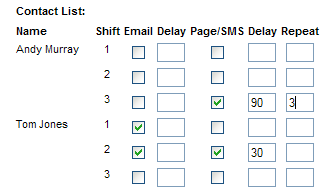Alerting
Takeaway
Mutiny has flexible email and SMS alerting that supports shifts, escalation and helpdesk systems.
Alerting Options
Alerting is critical to Mutiny; the ability to get the right message to the right person at the right time.
Mutiny is able to offer a highly flexible alerting engine that allows any number of people or groups to receive messages by a combination of:
- SMS/text
- Pop-up
- Helpdesk
- Large Screen Wallboard
Furthermore, Mutiny's shift pattern encourages the team to set up robust and efficient procedures. For example, it is likely that you will want to take email alerts during the day, and text alerts from, say, 6pm till 9pm. Beyond 9pm, alerts can be sent to a 3rd party helpdesk or to the individual on the night shift!
The other key to Mutiny alerting lies in its ability to set up groups and integrate into helpdesk systems, like remedy, therefore triggering a ticket in advance of a problem.
Efficient Alerting
Users are encouraged to set alerts that are aimed at the expert. Some organisations will ensure that network and bandwidth issues are sent to the networking specialist, whilst server and application alerts go those specialists.
No false alarms
We recognise that one of the problems often experienced with other tools is the barrage of false alerts when, actually, services are not being compromised. There are a number of features that ensure only the relevant and necessary alerts will get through.
Root Cause Analysis - A feature unique to Mutiny that isolates the root cause of a problem. For example, if a link to a remote office were to fail, our competitor products might be inclined to send you alerts for the nodes at that site it can no longer see. This leads to confusion at the helpdesk, as front-line staff may be stifled by the information overload. Mutiny, on the other hand, will show the far end router as down and all other equipment unknown. This helps to focus eyes on the real issue.
Transient suppression - Mutiny also enables you to delay alerts. For example, if you have a CPU problem at 99%, it might be that this is a 3-minute 'spike'. Mutiny enables you to set a delay on this of, say, 30 minutes, so that the alert only gets triggered if this event is still a problem after that time.
Escalation - The Delay parameter in the alerting panels also enables a pattern of escalation to be enforced. You can, for example, send the initial alert to the helpdesk; then after a delay of, say, 60 minutes, escalate the alert to a supervisor or line manager.
SMS Text Repeats - To ensure the most severe problems are actioned, Mutiny can send text alerts repeatedly until action is taken.
Thresholds and Reporting - Mutiny is installed with factory settings for thresholds and we encourage users to run these for a period of a week or so. This will allow you to find your own natural 'watermarks' and tweak your threshold configuration accordingly. For example, a machine running at permanent 95% CPU usage might be perfectly normal - the threshold should be moved to accommodate this, once again helping to reduce false alerts.
Tracked views - Never miss an event with our fast Tracked Views selection options, receive alerts form any device in your nominated views.
More detail? see; mutiny-support/manual/manual-8/